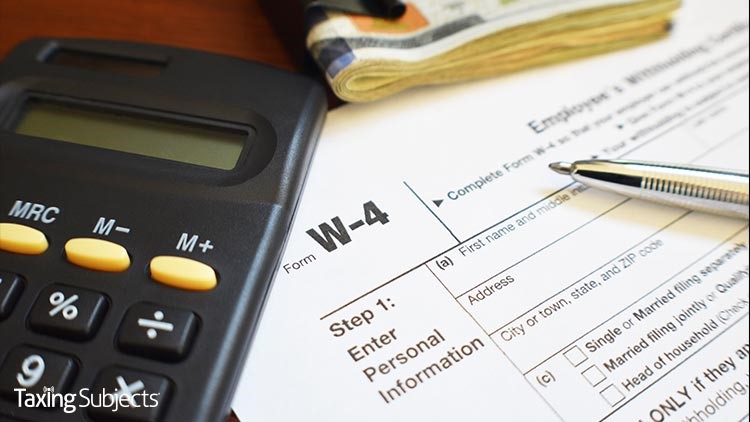by | Jul 15, 2021 | Tax Tips and News
Every year, the Electronic Tax Administration Advisory Committee (ETAAC) sends a report to Congress that includes recommendations for improving tax administration. This year, the committee’s report followed a second filing season defined by the challenges of a global pandemic. In addition to a renewed call for better IRS funding, many of their recommendations highlight the need for improving the speed, security, and convenience of digital filing.
What is ETAAC?
Created by the IRS Restructuring and Reform Act of 1998, ETAAC is tasked with “[providing continuing public input into the development and implementation of the IRS organizational strategy for electronic tax administration” (“Electronic Tax Administration Advisory Committee (ETAAC)”). It is currently composed of 21 members—ranging from community tax organizations to tax software company representatives.
ETAAC also works closely with the Security Summit when developing recommendations that touch on issues related to data security and IRS Identity Theft Tax Refund Fraud. Since 2015, this cooperation between “the IRS, state tax administrators, and the nation’s tax industry … [has fought] tax-related identity theft and cybercrime.”
What are the ETAAC recommendations?
ETAAC provided Congress with 10 recommendations:
- Provide the IRS with flexible, predictable multi-year funding.
- Accelerate the filing deadline for certain informational returns.
- Modernize the data-sharing statutes among federal agencies.
- The Form 1099 Portal should have functionality that integrates with key stakeholders at the time of rollout.
- Increase the electronic filing goals.
- Enhance the taxpayer experience in the IRS Identity Theft Tax Refund Fraud (IDTTRF) resolution process.
- Allow for greater transparency into return processing status.
- Expand the taxpayer protection tools in the EFIN Toolset.
- Enhance security plan guidance for tax practitioners.
- Accelerate the investment in and timing of digital initiatives.
Many of the recommendations focus on implementing digital solutions to streamline tax administration, improve data security, and improve “the taxpayer experience.” That makes sense given how social distancing and contactless service essentially required electronic platforms for document transfer, meetings, and tax industry conferences. But the linchpin for all other recommendations received top billing: Adequately and predictably fund the IRS.
“Having the opportunity to work on the ETAAC during the pandemic underscored what a fantastic job IRS employees do each and every day—even when they are met with overwhelming circumstances such as late legislation changes, budgetary shortfalls, and technology limitations,” explains ETAAC member and Drake Software Government and Industry Liaison Jared Ballew. “The recommendations in the 2021 report are not only aimed at improving the overall taxpayer experience and securing taxpayer data, but also target areas that can create a better work environment for IRS employees, providing them the tools they both need and deserve to do their job as they work to serve the American taxpayer.”
Interested in learning more about the ETAAC recommendations? Read the 2021 Report to Congress. If you want to know how other tax professionals integrated contactless service in their practice, check out the Drake Software 2021 Contactless Tax Preparation Infographic.
Source: IR-2021-131
– Story provided by TaxingSubjects.com
by | Jul 14, 2021 | Tax Tips and News
The Internal Revenue Service is welcoming the newest member of its Spanish-language features into the clan. The Child Tax Credit Eligibility Assistant that helps families determine if they qualify for the Child Tax Credit and its special advance payments is now available in Spanish.
The Spanish-language version of the tool follows the lead of the original English tool, in that it is interactive and is written to be easy to use. Users simply need to answer a series of questions about themselves and their families to determine if they qualify for the credit.
The IRS says the tool is available to anyone, but it could prove to be especially handy for families who don’t normally file a federal tax return and have not yet filed for 2019 or 2020. These individuals often have little or no income; they may be homeless or be part of other underserved groups.
The Child Tax Credit Eligibility Tool can help them decide whether to continue the sign-up process. From there, they can either choose to register for Child Tax Credit payments using the Non-Filer Sign-up Tool, or to file a regular tax return.
Other multi-lingual help is available
The IRS has come up with materials in several languages to help people understand and receive the benefits offered by the Child Tax Credit. More multi-lingual resources are expected in the coming weeks and months.
Some of the multilingual resources that are currently available include:
- A step-by-step guide to using the Non-Filer Sign-up Tool (Publication 5538) in Spanish, Chinese Simplified, Korean, Vietnamese, Haitian Creole and Russian.
- A basic You Tube video on the Advance Child Tax Credit in Spanish and Chinese, as well as English.
- E-posters in various languages.
These tools and materials – in English and other languages – are posted on a special Advance Child Tax Credit web page at IRS.gov/childtaxcredit2021.
In addition, the IRS has an array of tax-related tools and other resources available in various languages.
The IRS reminds that the Child Tax Credit Eligibility Assistant doesn’t require any personally-identifiable information (PII) for any family member, therefore the results should not be considered an official IRS determination. The results are indeed reliable, but should be considered preliminary if the question are answered accurately.
The IRS does not save or keep the answers supplied by the user or the results generated by the tool.
For more information, visit IRS.gov/childtaxcredit2021, or check out the FAQs on the 2021 Child Tax Credit and Advance Child Tax Credit Payments.
– Story provided by TaxingSubjects.com
by | Jul 13, 2021 | Tax Tips and News
Time is quickly running out to register for the 2021 IRS Virtual Nationwide Tax Forum. To see all the events—including access to all 30 webinars and IRS Commissioner Chuck Rettig’s keynote address—registration must be completed by Tuesday, July 13.
The event starts July 20 and runs through August 19.
Forum webinars will be live-streamed at 11 a.m. and 2 p.m. on Tuesdays, Wednesdays and Thursdays of each week.
To guarantee access, webinar registration has to be completed seven days before the webinar is scheduled. Those who register after July 13 won’t have access to all the webinars.
Participants should use the Forum schedule and course descriptions to plan their viewing.
Virtual Expo
Completed registration has another perk: The Forum’s Virtual Expo, featuring dozens of exhibitors from tax and business services, IRS national association partners as well as several key IRS offices. (Don’t forget to come see the Drake Software booth!)
Attendees can also check out the “IRS Zone,” where they get first-hand details on upcoming IRS initiatives and improvements from those in the know.
The Virtual Expo is open from noon to 2 p.m., and from 3 p.m. to 5 p.m. EDT every Tuesday, Wednesday and Thursday during the Forum.
Registered visitors, however, have access to the Expo 24 hours a day from July 20 to August 20.
IRS Takes Time to Listen
Another feature of the 2021 Tax Forum is a series of focus groups, where the IRS invites registered visitors to participate. Registrants can choose from:
- Improving the Taxpayer Experience
- Designing a Business Taxpayers Online Account & Envisioning a Form 1099 Filing Platform
- Changes in Partnership Environment & Where’s Form 944?
- Improving the Offer in Compromise (OIC) Experience & Gig Economy Worker Tax Compliance
- Passport Program & Virtual Currency Tax Compliance
- Interest Abatement Feedback & Civil Penalties and Reasonable Cause Relief
- Due Diligence Documentation Requirements for EITC, CTC, AOTC, and HOH
- Correspondence and Form Improvement
- Multilingual Resources
Continuing Education Credits
Registrants can also rack up continuing education (CE) credits by attending any of the 2021 Nationwide Tax Forum webinars. This includes enrolled agents, certified public accountants, Annual Filing Season Program participants, California Tax Education Council (CTEC) participants and Certified Financial Planners (CFP).
Two of the webinars will be presented in both English and Spanish, allowing participants to earn up to 28 continuing education credits.
For more information, see the CE and CFP Certification page online.
To register for the 2021 Virtual Nationwide Tax Forum, or to get more information on the event, visit the IRS Nationwide Tax Forum website.
Source: IRS Nationwide Tax Forum kicks off July 20.
– Story provided by TaxingSubjects.com
by | Jul 10, 2021 | Tax Tips and News
We’ve all been there before: We got a new job, and on the first day, our new boss puts a Form W-4 on our desk and tells us to fill it out for withholding.
It takes a bit of math and what feels like a good helping of guesswork to figure out just how much tax we need to withhold from a paycheck. Too little, and we could owe a hefty sum when we file; too much, and the IRS hangs onto it until we get a tax refund. Luckily, the Internal Revenue Service has an online tool that can help taxpayers determine how much they need to withhold.
The Tax Withholding Estimator on IRS.gov does just what it says: help taxpayers determine whether their employer is withholding enough tax or if they need to fill out a new Form W-4. The tool is available for regular employees, but also for retirees, self-employed taxpayers and others—virtually anyone who gets a regular paycheck.
With just three easy steps, the clouds of uncertainty can begin to clear.
Step One: Gather Documents
This first step should be completed before taxpayers bring up the Estimator. Users will need a copy of their most-recent pay stub and tax return. Once those items are in hand, the user can go online and use the Tax Withholding Estimator on IRS.gov.
Users should read all the information and directions presented there. To move on, click the blue Tax Withholding Estimator button.
Step Two: Answer Questions
Once they’re done with the opening information, users get down to giving the tool with the information needed to come up with the correct withholding amount. This is done by merely answering the questions posed on-screen about the user’s tax situation.
As the user completes a section, clicking the blue Next button sends them to the next step.
Step Three: Review Results
The Estimator helps users aim for a tax-due amount that’s close to zero—or a refund.
Depending on the information given by the user, the tool may deliver a recommendation to submit a new Form W-4, Employee’s Withholding Allowance Certificate. The W-4 goes to the employer, not the IRS, and is used to change the amount withheld each pay period.
Many times, employers use an online method for making changes in withholding, so workers should check with their employers before filling out a paper form.
Taxpayers who get a pension can use their results to fill in a Form W-4P, which goes to the payer.
Source: What taxpayers need know about using the IRS Tax Withholding Estimator.
– Story provided by TaxingSubjects.com
by | Jul 9, 2021 | Tax Tips and News
New guidance from the Internal Revenue Service tries to clear up questions some transportation companies may have about pandemic-related federal grants.
The agency has published a series of frequently asked questions aimed at giving these companies a better idea of what is taxable and what isn’t when it comes to Treasury grants they may have received during the COVID-19 pandemic.
Grants from the Department of the Treasury were authorized by the Coronavirus Economic Relief for Transportation Service (CERTS) Act, which was part of the Consolidated Appropriations Act of 2021.
The legislation allows federal grants to qualified to companies providing transportation services that suffered annual revenue losses of 25% or more due to the pandemic. Qualified services include eligible motorcoach companies, school bus companies, and passenger vessel companies.
The IRS says the grants are generally meant to offset payroll costs stemming from the pandemic, although grant money can also be used for some operating expenses. This means a grant can be used to pay for services or equipment the company had to acquire in order to protect their employees and customers from the coronavirus; grants can also be used to repay debt the company incurs to maintain its payroll.
Any grant funds not used for an eligible activity within a year of their receipt, however, go back to the Treasury Department.
The IRS’s Frequently Asked Questions on the topic answer two major questions for transportation companies with grants:
Are the grants taxable?
Yes, the receipt of a CERTS Act grant is not excluded from the recipient’s gross income under the Code and therefore is taxable.
Are costs for which the grants are used deductible?
Yes, the costs are deductible to the extent that they are otherwise deductible under the law. The tax law generally permits the payment of wages, salaries, and benefits to employees and other amounts paid to carry on a trade or business to be deducted as ordinary and necessary business expenses.
For more on tax relief for companies affected by COVID-19, see the IRS website at IRS.gov.
Source: IRS provides answers for certain transportation companies eligible for Treasury grants
– Story provided by TaxingSubjects.com